SpringBoot简单任务实现
January 16, 2023
- SpringBoot
异步任务
需求:在网站上发送邮件,后台会去发送邮件,此时前台会造成响应不动,造成响应不动,直到邮件发送完毕,响应才会成功,所以一般会采用多线程的方式去处理类似任务。创建新的项目springboot-task-first,实现异步任务,流程如下:
编写
Service类AsyncService,该类实现一个hello()方法,模拟进行处理数据,需要用时3秒@Service public class AsyncService { public void hello(){ try { Thread.sleep(3000); } catch (InterruptedException e) { e.printStackTrace(); } System.out.println("数据处理中...."); } }编写
controller类AsyncController,调用Service层hello()方法@RestController public class AsyncController { @Autowired AsyncService asyncService; @RequestMapping("/hello") public String hello(){ asyncService.hello(); // 调用方法, 等待 3 秒 return "OK"; } }测试
发现前端需要等待3秒才会相应,可以使用多线程的方式让用户先得到消息,之后后台线程对数据进行处理,通过
@Async注解实现,代码如下:在需要处理数据的代码上加上
@Async注解,在主程序上添加一个注解@EnableAsync,开启异步注解功能// 异步方法 @Async public void hello(){ try { Thread.sleep(3000); } catch (InterruptedException e) { e.printStackTrace(); } System.out.println("数据处理中...."); }@SpringBootApplication @EnableAsync public class SpringbootTaskFirstApplication { public static void main(String[] args) { SpringApplication.run(SpringbootTaskFirstApplication.class, args); } }重启测试,网页瞬间响应,后台代码在异步执行
hello()方法
邮件任务
SpringBoot发送邮件操作流程如下:
pom文件引入依赖:<dependency> <groupId>org.springframework.boot</groupId> <artifactId>spring-boot-starter-mail</artifactId> </dependency>application.properties配置文件:spring.mail.username=1013801973@qq.com spring.mail.password=bhhfkgvrzfuibaja spring.mail.host=smtp.qq.com # QQ 邮箱需要配置 ssl spring.mail.properties.mail.smtp.ssl.enable=truepassword为自己邮箱开启SMTP服务的授权码,需要要个人邮箱开启服务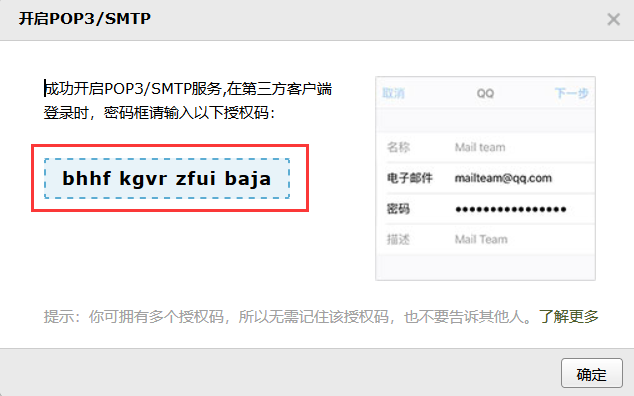
测试
@SpringBootTest class SpringbootTaskFirstApplicationTests { @Autowired JavaMailSenderImpl javaMailSender; // 发送简单邮件 @Test void contextLoads() { SimpleMailMessage mailMessage = new SimpleMailMessage(); mailMessage.setSubject("狂神,你好"); mailMessage.setText("谢谢你的狂神说Java系列课程"); mailMessage.setTo("1637317579@qq.com"); mailMessage.setFrom("1013801973@qq.com"); javaMailSender.send(mailMessage); } // 发送复杂邮件 @Test void contextLoads2() throws MessagingException { // 创建复杂邮件 MimeMessage mimeMessage = javaMailSender.createMimeMessage(); // 组装 true-表示是否支持多消息发送, 文本、附件、内联元素等... MimeMessageHelper helper = new MimeMessageHelper(mimeMessage, true); //正文 true-表示是否支持 html 内容文本发送 helper.setSubject("狂神,你好~plus"); helper.setText("<p style='color:red'>谢谢你的狂神说Java系列课程</p>", true); //附件 helper.addAttachment("1.jpg", new File("D:\\Program Files\\workspace\\idea\\1.jpg")); helper.addAttachment("2.jpg", new File("D:\\Program Files\\workspace\\idea\\2.jpg")); helper.setTo("1637317579@qq.com"); helper.setFrom("1013801973@qq.com"); javaMailSender.send(mimeMessage); } }

定时任务
项目开发中经常需要执行一些定时任务,比如需要在每天凌晨分析一次前一天的日志信息,Spring提供了异步执行任务调度的方式来实现定时任务。需要使用到两个接口:
TaskExecutor接口:任务执行者TaskScheduler接口:任务调度者
两个注解:
@EnableScheduling:开启定时功能@Scheduled:定义执行时间
cron表达式(定义定时任务执行规则,表达式生成器网址 http://www.bejson.com/othertools/cron/):
| 字段 | 允许值 | 允许特殊字符 |
|---|---|---|
| 秒 | 0-59 | , - * / |
| 分 | 0-59 | , - * / |
| 小时 | 0-23 | , - * / |
| 日期 | 1-31 | , - * / ? L W C |
| 月份 | 1-12 | , - * / |
| 星期 | 0-1或SUN-SAT 0,7是SUN | , - * / ? L W C |
| 特殊字符 | 代表含义 |
|---|---|
| , | 枚举 |
| - | 区间 |
| * | 任意 |
| / | 步长 |
| ? | 日/星期冲突匹配 |
| L | 最后 |
| W | 工作日 |
| C | 和calendar练习后计算过的值 |
| # | 星期,4#2 第二个星期三 |
测试步骤如下:
创建一个
ScheduledService类,定义一个需要定时执行的hello()方法@Service public class ScheduledService { // 在一个特定的时间执行这个方法——Timer // cron表达式 // 秒 分 时 日 月 周几 /* 0 49 11 * * ? 每天的 11 点 49 分 00 秒执行 0 0/5 11,12 * * ? 每天的 11 点和 12 点每个五分钟执行一次 0 15 10 ? * 1-6 每个月的周一到周六的 10 点 15 分执行一次 0/2 * * * * ? 每 2 秒执行一次 */ @Scheduled(cron = "0/2 * * * * ?") public void hello() { System.out.println("hello,你被执行了"); } }在主程序上增加
@EnableScheduling开启定时任务功能@SpringBootApplication @EnableAsync //开启异步注解功能 @EnableScheduling //开启基于注解的定时任务 public class SpringbootTaskFirstApplication { public static void main(String[] args) { SpringApplication.run(SpringbootTaskFirstApplication.class, args); } }测试,
hello()方法每隔 2 秒被执行一次:
常用的表达式:
(1)0/2 * * * * ? 表示每2秒 执行任务 (1)0 0/2 * * * ? 表示每2分钟 执行任务 (1)0 0 2 1 * ? 表示在每月的1日的凌晨2点调整任务 (2)0 15 10 ? * MON-FRI 表示周一到周五每天上午10:15执行作业 (3)0 15 10 ? 6L 2002-2006 表示2002-2006年的每个月的最后一个星期五上午10:15执行作 (4)0 0 10,14,16 * * ? 每天上午10点,下午2点,4点 (5)0 0/30 9-17 * * ? 朝九晚五工作时间内每半小时 (6)0 0 12 ? * WED 表示每个星期三中午12点 (7)0 0 12 * * ? 每天中午12点触发 (8)0 15 10 ? * * 每天上午10:15触发 (9)0 15 10 * * ? 每天上午10:15触发 (10)0 15 10 * * ? 每天上午10:15触发 (11)0 15 10 * * ? 2005 2005年的每天上午10:15触发 (12)0 * 14 * * ? 在每天下午2点到下午2:59期间的每1分钟触发 (13)0 0/5 14 * * ? 在每天下午2点到下午2:55期间的每5分钟触发 (14)0 0/5 14,18 * * ? 在每天下午2点到2:55期间和下午6点到6:55期间的每5分钟触发 (15)0 0-5 14 * * ? 在每天下午2点到下午2:05期间的每1分钟触发 (16)0 10,44 14 ? 3 WED 每年三月的星期三的下午2:10和2:44触发 (17)0 15 10 ? * MON-FRI 周一至周五的上午10:15触发 (18)0 15 10 15 * ? 每月15日上午10:15触发 (19)0 15 10 L * ? 每月最后一日的上午10:15触发 (20)0 15 10 ? * 6L 每月的最后一个星期五上午10:15触发 (21)0 15 10 ? * 6L 2002-2005 2002年至2005年的每月的最后一个星期五上午10:15触发 (22)0 15 10 ? * 6#3 每月的第三个星期五上午10:15触发
Powered by Waline v2.13.0
